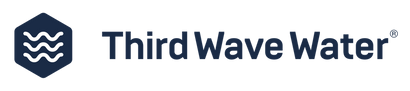Your Cart is Empty
How to Redeem Your Reward Points!
April 29, 2021 2 min read
If you're wondering how to spend those precious Reward Points you've been earning through our website, this is the perfect place for you! Let's start off with the basics:
There are four ways to earn Points.
- Buy - Earn one Point for every $1 you spend on www.thirdwavewater.com.
- Follow - Earn 10 Points for following each of Third Wave Water's social media platforms: Facebook, Instagram, Twitter, or TikTok.
- Next to each Follow reward there will be a button that will take you to the respective social media channel (Facebook, Instagram, etc.).

- Write a Review - Earn 10 points by writing a review on your purchases. Optionally earn 10 more points by uploading a photo to share more about your experience! Your feedback helps us understand more about how well we are doing so we can provide better customer service. We love to see what amazing brew gear our customers are using to brew their coffee with.
- Answer a Question - Earn 15 points by answering someone else's question about TWW or a particular product for points.
Now that you have earned some Points, how do you spend them?
- Get your Coupon Code:
- Log into your account at www.thirdwavewater.com
- Wait for the 'Welcome' window to appear on the bottom right-hand area of the screen > Select 'Welcome' [A].
- Select 'Redeem Now!' [B] to redeem your points > A new screen will launch that will say "Apply Code" with a code created just for you to use at checkout to receive your reward.
- Write down this code.
- NOTE: Items will only be selectable if you have enough points in your balance [C].

- Buy the Product with the Coupon Code:
- Add your product to the cart. NOTE: Make sure this is the exact same product that the code was created for.
- Select Checkout. NOTE: The coupon code should be automatically be applied, but if it is not and a balance is still showing then add the coupon code to the 'Coupon Code' area in the checkout window.
Comment below what you love spending your points on and feel free to ask any questions below.
Keep Brewing,
Leave a comment
Comments will be approved before showing up.
Subscribe
Sign up to get the latest on sales, new releases and more …